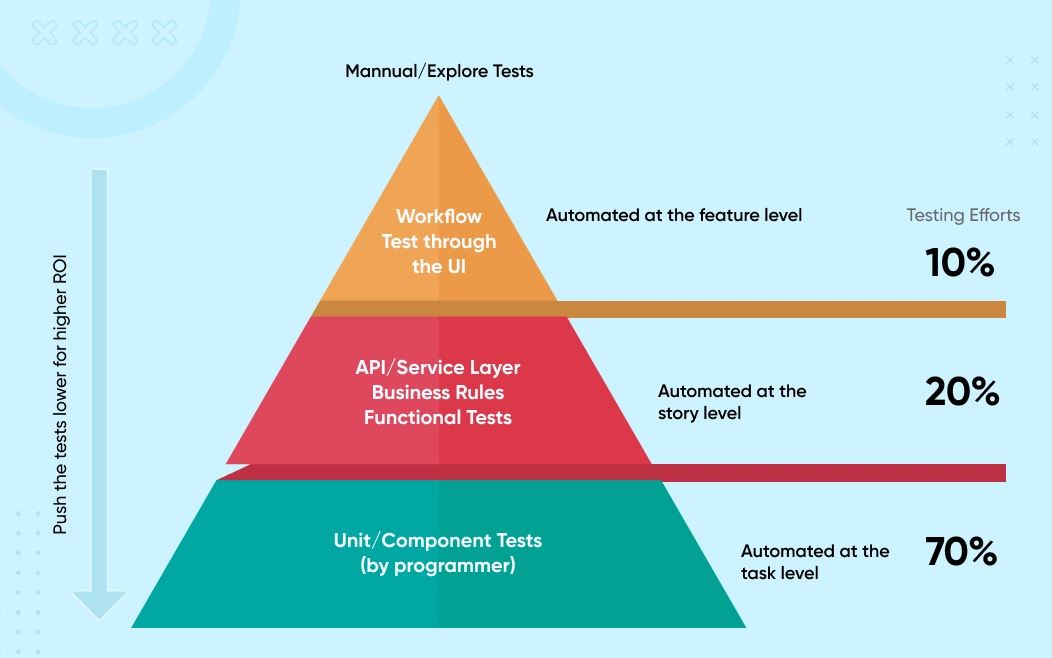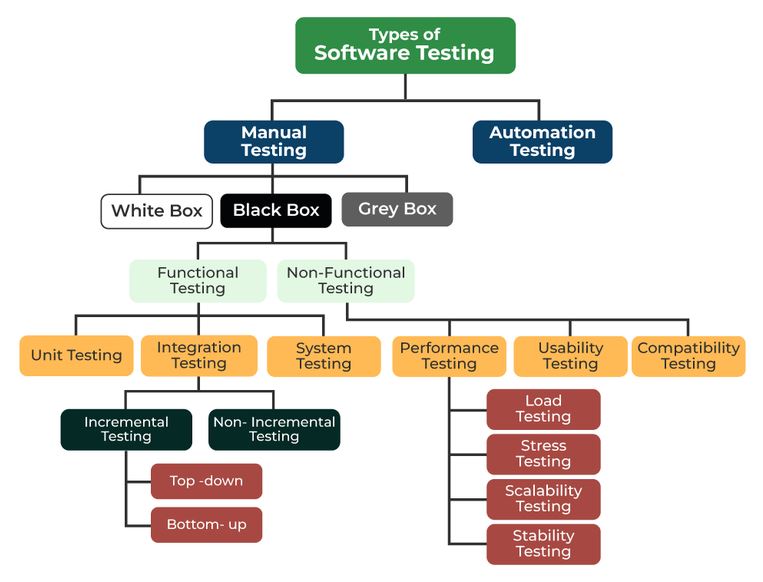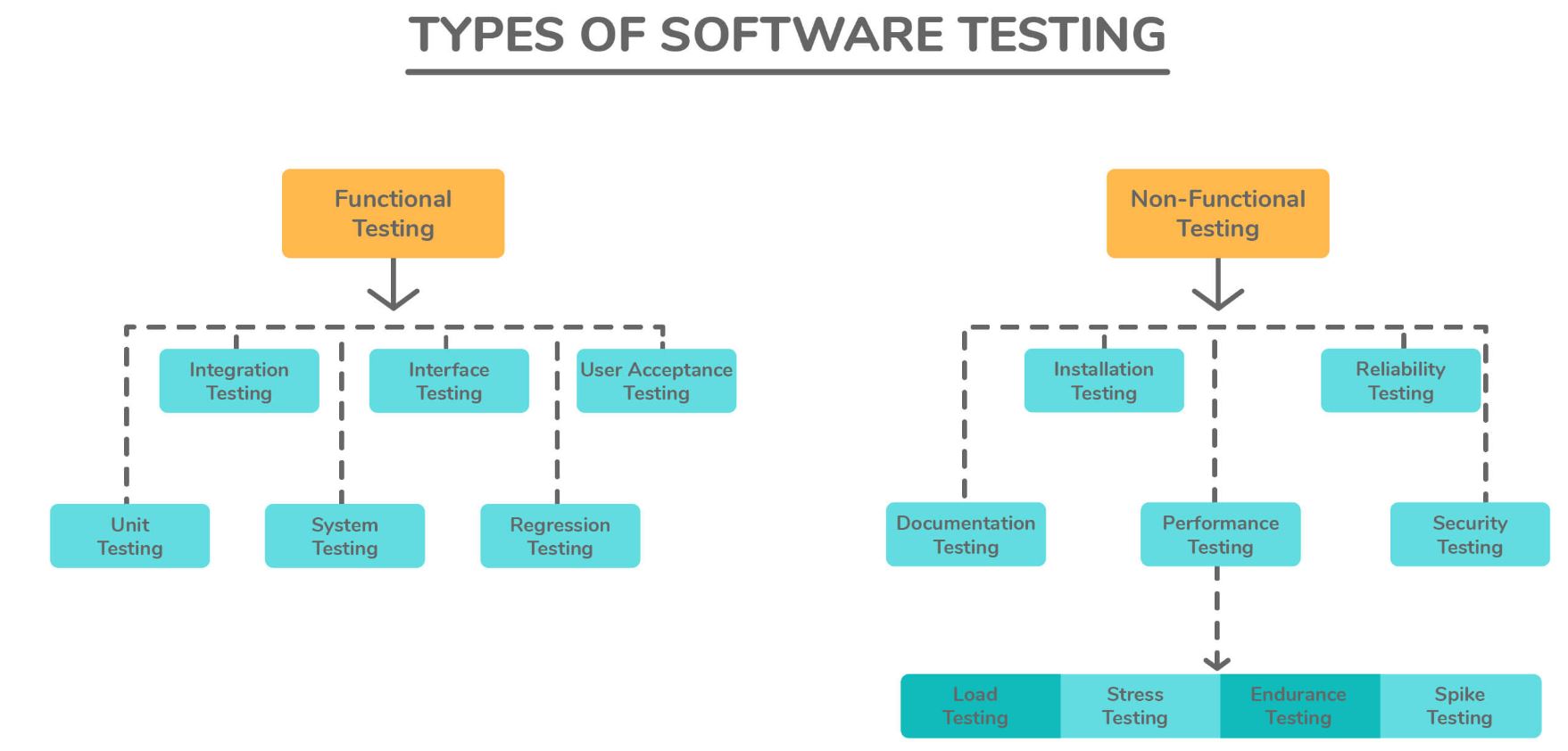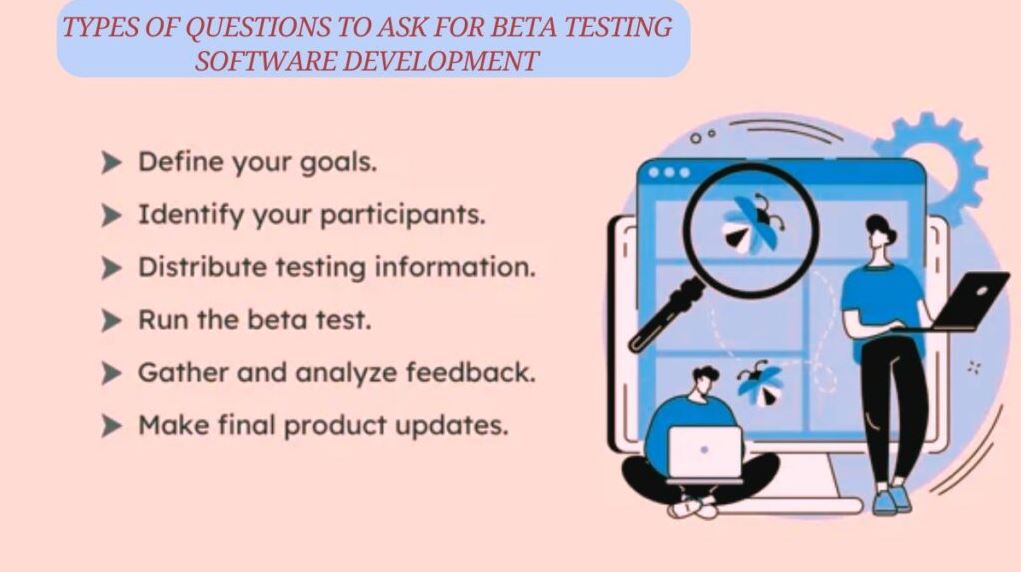Essential Types of Questions to Ask for Beta Testing Software Development
In the realm of software development, beta testing plays a pivotal role in ensuring that a product meets user expectations and functions seamlessly before its official launch. A beta testing feedback form template serves as a structured tool to gather insights from users who engage with the beta version of the software. The primary purpose of this template is to facilitate the collection of actionable feedback, which can significantly influence the final product. By understanding user experiences, developers can identify potential issues, improve functionality, and enhance overall usability.
Gathering feedback during beta testing is crucial for several reasons. First, it allows developers to gauge the overall user satisfaction and identify any pain points within the software. This feedback is invaluable as it highlights areas that may require urgent attention or improvement. Moreover, it provides an opportunity for developers to engage with users directly, fostering a sense of community and collaboration.
One of the most effective ways to elicit meaningful feedback is by employing specific types of questions to ask for beta testing software development. These questions can range from general impressions of the product to detailed inquiries about specific features and usability challenges. For instance, asking users about their overall experience can reveal their initial reactions, while questions focused on specific functionalities can uncover potential bugs or design flaws. Additionally, open-ended questions encourage users to share their thoughts on improvements, helping developers understand what features may be missing or require enhancement.
In conclusion, utilizing a beta testing feedback form template with carefully crafted types of questions is essential for gathering valuable insights that can lead to a more successful software launch. By prioritizing user feedback, developers can create a product that not only meets but exceeds user expectations.
Understanding Beta Testing Feedback Forms
Explanation of What a Beta Testing Feedback Form Is
A beta testing feedback form is a structured tool designed to collect insights from users who participate in the beta phase of a software development project. Typically, these forms are distributed to a select group of users who test a pre-release version of the software. The primary goal of these forms is to gather detailed feedback on the user experience, functionality, and overall satisfaction with the product. By utilizing a systematic approach to feedback collection, developers can ensure that the information they receive is both relevant and actionable.
The beta testing feedback form often includes a variety of question types, such as multiple-choice, rating scales, and open-ended questions. This diverse approach allows for a comprehensive understanding of user experiences, making it easier for developers to pinpoint specific areas for improvement. The insights gathered through these forms can significantly impact the development process and help shape the final product before its public launch.
Benefits of Using Structured Questionnaires in Beta Testing
Using structured questionnaires in beta testing offers several advantages. First, they provide consistency in feedback collection, ensuring that all users answer the same set of questions. This uniformity allows for easier comparison of responses and helps identify common trends or issues that need addressing. Additionally, structured questionnaires can be designed to target specific aspects of the product, such as usability, performance, and feature functionality, resulting in more focused and actionable insights.
Another benefit of structured questionnaires is that they can help streamline the feedback process for both users and developers. Testers can complete the forms quickly and efficiently, while developers can analyze the results in a timely manner. This efficiency is particularly important in the fast-paced environment of software development, where rapid iterations are often necessary.
Furthermore, structured feedback forms can also enhance user engagement by encouraging testers to reflect on their experiences systematically. When users see that their feedback is being solicited through organized forms, they may feel more valued and motivated to provide thoughtful and constructive input.
Overview of How Beta Testing Feedback Can Influence Product Launch
The feedback collected from beta testing can profoundly influence the product launch process. It serves as a litmus test for how well the product meets user needs and expectations. If significant issues are identified during the beta phase, developers can prioritize fixes and improvements before the official release. This proactive approach can prevent negative user experiences post-launch, thereby safeguarding the product’s reputation and increasing its chances of success.
Moreover, beta testing feedback helps validate product ideas and concepts. It allows teams to assess whether the features and functionalities resonate with users, providing critical data that can inform marketing strategies and messaging. Understanding user perceptions can also aid in positioning the product in a competitive market, ensuring that it meets the demands and preferences of the target audience.
Who Needs Beta Testing Feedback Forms?
Role of Beta Testing Surveys Across Various Departments
Product Managers: Validation of Product Ideas and Future Development Prioritization
Product managers are key stakeholders in the beta testing process. They rely on feedback forms to validate product ideas and assess whether the features align with user expectations. By analyzing user feedback, product managers can make informed decisions about which features to prioritize in future development cycles. This insight not only aids in resource allocation but also helps ensure that the product evolves in a direction that meets user needs.
UX/UI Designers: User Interaction Insights and Identification of Design Modifications
UX/UI designers play a crucial role in creating a seamless user experience. Beta testing feedback forms allow them to gather insights into how users interact with the interface, identifying any pain points or areas for improvement. For instance, if users consistently report difficulties navigating specific features, designers can re-evaluate their design choices and make necessary adjustments. This iterative process of feedback and refinement is essential for delivering a user-friendly product that enhances customer satisfaction.
Development Teams: Bug Detection and Performance Issue Identification
Development teams benefit significantly from beta testing feedback forms, as they provide crucial information about bugs and performance issues that may not have been detected during internal testing. User reports regarding crashes, slow response times, or other technical glitches can help developers prioritize bug fixes before the product reaches a broader audience. Addressing these issues early in the process can lead to a more stable and reliable final product.
Marketing Teams: Development of Resonant Messaging
Marketing teams also rely on beta testing feedback to shape their messaging and promotional strategies. Understanding how users perceive the product and which features they value most allows marketers to craft targeted messaging that resonates with the audience. Additionally, beta testing can provide testimonials and success stories that can be leveraged in marketing campaigns, further enhancing the product’s appeal during the launch phase.
In conclusion, beta testing feedback forms are invaluable tools that facilitate communication across various departments, ultimately leading to a more successful product launch. By understanding the role of feedback in the development process, organizations can create products that not only meet but exceed user expectations.
Crafting Effective Beta Testing Questions
Best Practices for Writing Beta Testing Survey Questions
When crafting questions for a beta testing survey, clarity and focus are paramount. Start by ensuring that each question is concise and specific to avoid any confusion among respondents. Questions should be structured to elicit detailed and relevant feedback. Here are some best practices to keep in mind:
- Use Clear Language: Avoid jargon and technical terms that might confuse users. Instead, use simple and straightforward language that everyone can understand.
- Keep Questions Neutral: Frame questions in a way that does not lead the respondent toward a particular answer. This helps in gathering unbiased feedback.
- Mix Question Types: Incorporate both open-ended and closed-ended questions. Open-ended questions allow for more detailed responses, while closed-ended questions provide quantifiable data.
- Prioritize Important Questions: Place the most critical questions at the beginning of the survey when respondents are still engaged and focused.
- Limit the Number of Questions: Keep the survey concise to respect users’ time. Aim for 10 to 15 well-crafted questions that cover essential aspects of the product.
Essential Questions to Include for Actionable Insights
To gather meaningful feedback, consider including the following types of questions in your beta testing survey:
- Initial Impressions and Overall Experience:
- What was your overall impression of the product during the beta testing phase?
- How satisfied are you with your experience using the product?
- Likes, Dislikes, and Usability Aspects:
- What features did you like the most, and why?
- Were there any aspects of the product that you found frustrating or unsatisfactory?
- Specific Feature Feedback and Bug Reports:
- Did you encounter any bugs or technical issues while using the product? Please describe them.
- How easy was it to use specific features of the product?
- Comparative Analysis with Other Products:
- How does this product compare to others you have used in the past?
- What features do you believe set this product apart from its competitors?
- Suggestions for Improvement and Future Use:
- What changes or improvements would you suggest to enhance your experience?
- How likely are you to continue using the product after the beta phase, and why?
Examples and Templates of Beta Testing Feedback Forms
Introduction to Multiple-Choice and Open-Ended Questions for Diversity in Responses
Incorporating a mix of question types—such as multiple-choice, rating scales, and open-ended questions—can provide a comprehensive view of user experiences. Multiple-choice questions are excellent for quantifying data, while open-ended questions allow users to elaborate on their thoughts and feelings about the product. This diversity in response types helps ensure that the feedback collected is both actionable and rich in detail.
Detailed Examples from Various Platforms
- JotForm’s Customizable Beta Testing Feedback Form Template: JotForm provides a user-friendly platform where you can create fully customizable feedback forms. With a variety of templates available, users can easily tailor questions to their specific needs. The templates often include sections for overall impressions, feature-specific feedback, and suggestions for improvement, making it a versatile choice for gathering beta testing feedback.
- Figjam’s Beta Testing Feedback Collection Through Forums: Figjam utilizes community forums to gather feedback on its beta product. By inviting testers to share their experiences and suggestions in an open forum, Figjam not only collects valuable insights but also fosters a collaborative environment where users feel engaged. This method encourages ongoing dialogue and allows for real-time feedback collection.
- Jira’s Emoji-Based Feedback Survey for New Feature Engagement: Atlassian’s Jira employs an innovative approach by using an emoji-based survey for users to rate their experiences with new features. This fun and engaging format not only makes it easy for users to provide feedback quickly but also creates a visually appealing way to analyze responses. Following the emoji rating, users can be prompted to share additional comments, combining quantitative and qualitative feedback effectively.
In conclusion, crafting effective beta testing questions and utilizing diverse feedback forms are essential for gathering valuable insights during the beta phase. By implementing best practices and incorporating various question types, developers can create a feedback loop that not only improves the current product but also informs future development efforts.
Implementing Beta Testing Feedback Surveys
Guide on Launching In-App Surveys with Appreciation for Testers
Launching in-app surveys during the beta testing phase is an effective way to gather feedback directly from users while they engage with your product. Here’s a step-by-step guide to ensure a smooth implementation:
- Set Clear Objectives: Before launching the survey, identify the key objectives you want to achieve. This may include understanding user satisfaction, identifying bugs, or gathering suggestions for improvement.
- Timing is Key: Choose the right moments to prompt users for feedback. Consider triggering surveys after specific interactions, such as completing a task, using a particular feature, or after a set duration of use.
- Express Gratitude: Begin the survey by thanking users for their participation and their time. Acknowledge their contribution to the product development process, as this fosters a positive relationship and encourages candid feedback.
- Keep It Short and Engaging: Design the survey to be concise, ideally no longer than 5-10 questions. Utilize a mix of question types to keep it engaging and to respect the testers’ time.
- Provide Incentives: Consider offering small incentives for completing the survey, such as discounts, early access to new features, or recognition in future updates. This can increase participation rates and encourage more in-depth responses.
Tools and Platforms for Creating and Integrating Surveys Without Coding
Several tools and platforms make it easy to create and integrate feedback surveys without the need for coding skills. Here are two popular options:
- Userpilot for In-App Surveys and Feedback Collection:
Userpilot is an excellent tool for creating in-app surveys that seamlessly integrate into your product. It offers a user-friendly interface to design surveys tailored to your brand. You can create various survey formats, such as NPS (Net Promoter Score), satisfaction surveys, and feature feedback forms. Userpilot’s analytics allow you to track user engagement and response rates, making it easier to refine your approach over time. - Typeform for Long-Form Surveys Embedded in Apps:
Typeform is another versatile tool that allows you to create visually appealing, long-form surveys. With its drag-and-drop interface, users can easily customize questions and layouts to fit their needs. Typeform surveys can be embedded directly within your application or shared via links, making it convenient for users to provide feedback. Its engaging design encourages users to complete the survey, resulting in more comprehensive feedback.
FAQs
How to Effectively Collect Feedback from Beta Testers
To effectively collect feedback from beta testers, utilize multiple channels to reach users. In-app surveys, email follow-ups, and community forums can all be valuable for gathering insights. Encourage testers to share their experiences through both structured surveys and open discussions, allowing for a blend of quantitative and qualitative data.
Key Questions for Extracting Valuable Feedback
When creating feedback forms, focus on questions that cover essential aspects of the user experience. Key questions to consider include:
- What was your overall impression of the product?
- Which features did you find most valuable, and why?
- Did you encounter any issues or bugs? If so, please describe them.
- How does this product compare to similar products you’ve used?
- What improvements would you suggest to enhance your experience?
Steps to Create a Feedback Form Using No-Code Tools
Creating a feedback form using no-code tools is straightforward. Here are the steps to follow:
- Select a No-Code Tool: Choose a platform like Userpilot or Typeform based on your needs and preferences.
- Design Your Survey: Use the drag-and-drop interface to add questions, choose question types (e.g., multiple-choice, open-ended), and customize the design to match your brand.
- Set Up Logic and Conditions: If applicable, use conditional logic to create a more personalized survey experience based on user responses.
- Preview and Test: Before launching, preview the survey to ensure it functions correctly and that questions are clear.
- Launch and Promote: Share the survey with your beta testers through in-app prompts, emails, or social media. Encourage participation by communicating the value of their feedback.
In conclusion, implementing beta testing feedback surveys is essential for refining products before launch. By utilizing the right tools and asking the right questions, developers can gather actionable insights that lead to a better user experience and a more successful product.
Beta testing is a critical phase in the product development lifecycle, as it provides invaluable insights that can shape the final product before its official launch. By gathering feedback from real users, developers can identify potential issues, validate their product ideas, and enhance overall usability. Understanding the types of questions to ask for beta testing software development is crucial for obtaining meaningful insights. Effective questions can cover various aspects of the user experience, including initial impressions, specific feature feedback, and suggestions for improvement.
Asking targeted questions such as, “What features did you find most valuable?” or “Did you encounter any bugs while using the product?” helps developers pinpoint areas that require attention. Additionally, incorporating open-ended questions encourages users to provide detailed feedback that can lead to actionable insights. The effectiveness of the beta testing process hinges on the ability to ask the right questions and gather the right data.
To streamline the feedback collection process, consider using Userpilot, an intuitive tool designed for in-app surveys and feedback collection. Userpilot allows you to create engaging surveys without any coding skills, making it easy to gather real-time insights from your beta testers. With Userpilot, you can craft customized feedback forms that align with your brand and effectively capture the opinions of your users. By prioritizing beta testing and utilizing the right tools for feedback collection, you can ensure that your product meets user expectations and stands out in the market. Don’t miss out on the opportunity to enhance your product’s success—start using Userpilot today!
News -Top Software Development Job Recruiters Finding Your Perfect Fit
Top Software Developer Job Recruiters to Help You Find the Best Talent
Comprehensive Product Lifecycle Management for Software Development for LLM-Based Products
Exploring Custom Software Development Green Bay A Guide to the Top Local Companies
Maximizing Efficiency with Co-Development Software A Comprehensive Guide
The Fallout of Anjali Arora’s MMS Viral Video A Comprehensive Analysis
Unveiling the Impact of Desi Viral MMS Videos on Indian Society